From Ignored to Indispensable: The Proven, Step-by-Step CX Insights Mastery Blueprint in < 6 Days! Get free access>
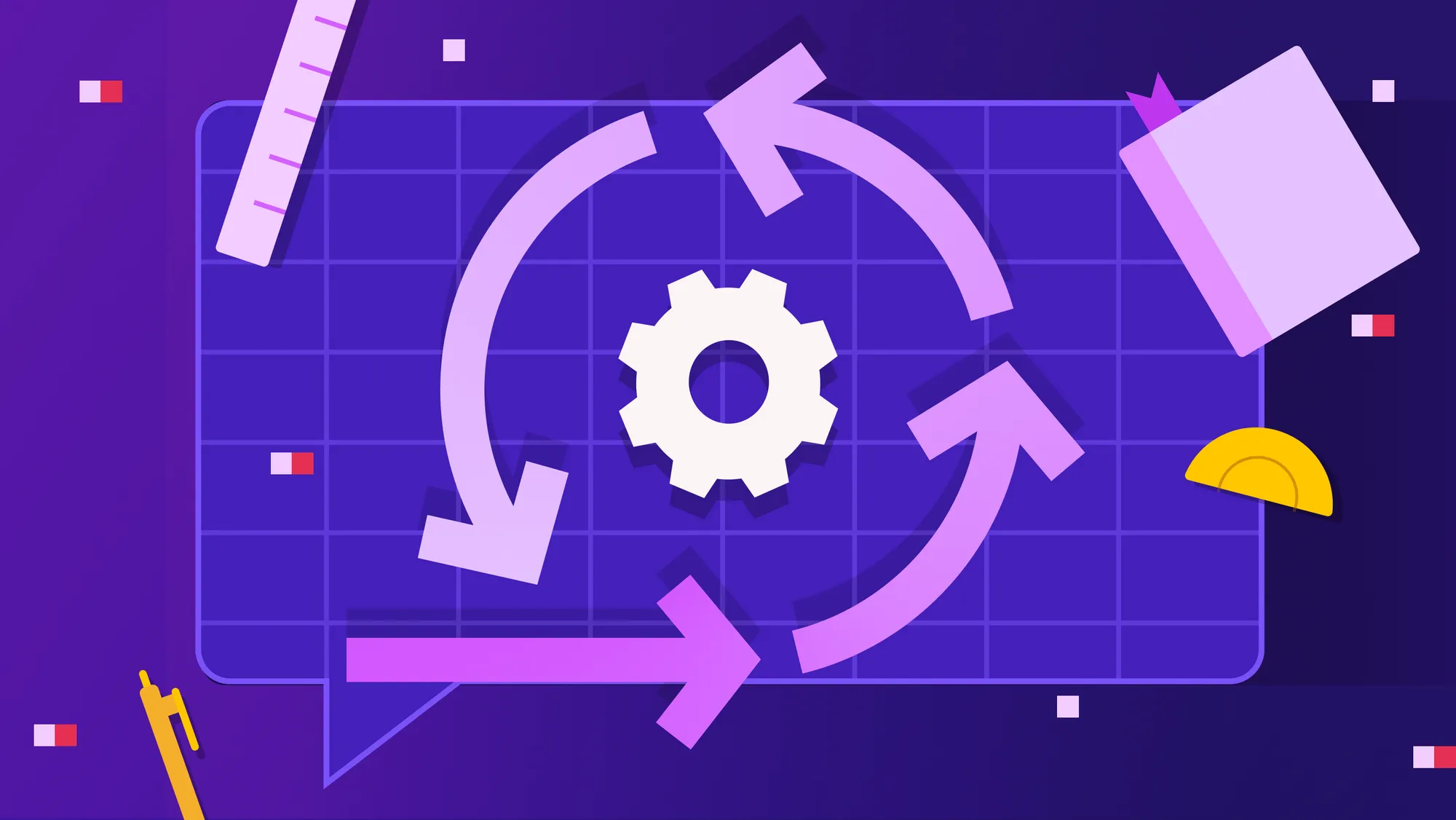
Learn how to build a user feedback loop that drives continuous improvement, boosts satisfaction, and improves your product.

Your users are your best source of feedback. Why? Because they're the ones actually using your product or service—experiencing firsthand what works, what doesn't, and what could be better. They spot the issues you might miss and highlight opportunities for improvements you may never have considered.
That's why building a robust user feedback loop is crucial. A user feedback loop is a continuous cycle where you collect input from your users, analyze it, act on it, and follow up—turning feedback into actionable, ongoing improvements. Rather than treating feedback as a checkbox exercise, successful companies embrace it as a rich source of customer insights that guide their decisions.
Why is this so important? Consider that 73% of customers will switch to a competitor after multiple bad experiences. Failing to effectively close the loop with users can seriously undermine trust and retention—something many companies discover the hard way.
On the flip side, businesses that actively listen and act on feedback tend to grow faster and build loyalty. Many companies have reported major success by implementing a robust customer feedback loop, using it to continuously refine their products and customer experience.
In this guide, we’ll walk through seven steps to create a user feedback loop that fuels continuous improvement. From setting clear goals to closing the feedback loop with your users, these best practices (inspired by the real success story of Atlassian) will help you turn user feedback into positive change.
Let’s dive in.
Before you start collecting any feedback, clarify what you want to achieve. Are you aiming to reduce churn, improve specific UX issues, boost customer loyalty, or guide your product roadmap?
Setting clear objectives will focus your efforts. For example, if your goal is to uncover usability problems, you might prioritize qualitative feedback on interface pain points. If the goal is reducing support calls, you might focus on feedback about documentation or common bugs. Having well-defined goals ensures that when you gather feedback, you know what success looks like (e.g., a decrease in churn rate or higher NPS).
Look at the case of Atlassian. The company operates multiple products (Jira, Confluence, Trello, etc.), and their feedback goal was to keep pace with evolving customer needs across all those products. They realized that feedback was coming in from many sources but often getting siloed. One of their key objectives became ensuring every product team was leveraging all customer input to inform decisions and improvements.
In other words, Atlassian set a goal to break down feedback silos and make user input a strategic driver for product development. This goal was tied to their broader mission of delivering real customer value in every update. By clearly defining that objective up front, they laid the foundation for a strong feedback loop strategy.
Meet your customers where they are. There are many channels through which you can collect customer feedback, and each serves a different purpose. The key is to pick the channels that align with your audience and goals:
You likely need a mix of channels to capture a 360° view. For instance, Atlassian combined surveys (to get structured input on overall satisfaction) and support tickets (to catch specific issues) as part of their feedback loop.
The surveys informed them about general sentiment trends, while support data pinpointed technical and usability problems. By choosing multiple channels, Atlassian ensured they heard both the voice of the silent majority (through surveys) and the urgent voices of affected users (through support cases).
Choosing the Right Feedback Channels
| Channel | Type | Data Quality | Volume | Best For |
|---|---|---|---|---|
| NPS/CSAT Surveys | Quantitative | High | High | Tracking satisfaction & loyalty |
| Support Tickets | Qualitative | Medium | High | Identifying pain points |
| Community Forums | Qualitative | Medium | Medium | User ideas & peer discussion |
| Social Media | Mixed | Varies | High | Public sentiment trends |
| Direct Research | Qualitative | High | Low | Understanding specific needs |
Once you have the channels, establish a consistent routine for gathering feedback. A feedback loop isn’t a one-time survey; it’s an ongoing process. Here’s how to ensure you’re gathering customer feedback continuously and proactively:
Set up automatic prompts at key touchpoints. For example, trigger a short survey after a customer support ticket is closed, or send a follow-up email two weeks after a user onboarded your product. Use scheduled NPS surveys (e.g., quarterly or biannually) to keep a pulse on sentiment over time.
Automation ensures you gather feedback even when you’re busy—it’s built into the user journey.
Have at least one always-open channel for feedback. This could be a feedback form on your website or an in-app “Send Feedback” button. This way, whenever a user has something to say, there’s an easy, low-effort way for them to do so. The goal is to minimize your customers’ efforts in providing feedback.
Atlassian, for instance, designed a seamless experience for customers to share feedback across multiple channels at any time. They even developed a public-facing policy telling customers how their feedback would be handled and how Atlassian would follow up—setting clear expectations encourages more users to speak up.
Don’t assume customers will volunteer feedback unprompted. Proactively invite them. For example, include a line in your newsletter: “We’re always listening—share your thoughts here.” Or periodically post on your community forum asking for input on upcoming features. When users see that you actively want their opinion, they’re more likely to give it.
Strive to collect input from different segments of your user base. This means gathering feedback from new users and long-time power users, as well as from happy customers and frustrated ones. For example, if you only send surveys to your most active users, you might miss feedback from those who quietly churned (and their perspective on why is crucial!).
Atlassian’s customer listening program made sure to involve users across their product spectrum—from small startups using Trello to enterprise admins in Jira—yielding a volume and diversity of input. High volume matters because more feedback means more reliable patterns in the next step.
Consistent collection is what fills your pipeline with actionable data. It turns feedback into a continuous narrative rather than a sporadic anecdote. Over time, consistent gathering lets you see trends: maybe complaints about “login issues” spiked after a certain release, or customer satisfaction steadily rose once you improved your documentation. Without consistent data, you might miss these patterns.
Collecting feedback is only the beginning—the real magic lies in making sense of it. When you have dozens (or thousands) of comments, surveys, and tickets, you need to identify the patterns. This is where analysis comes in: finding the common themes, trends, and root causes in all that user input. The goal is to extract actionable customer insights:
Start by categorizing feedback into themes or topics. You might notice, for example, a lot of comments about “slow load times” and “confusing navigation.” These thematic buckets help you see the forest for the trees.
Modern tools can help tremendously here—instead of doing it all manually, you can leverage analytics solutions powered by AI. Using a dedicated thematic analysis software or feedback analytics platform (like Thematic) allows you to automatically sort and group feedback by theme.
The software will perform the qualitative data analysis for you, clustering open-ended responses into topics and even detecting sentiment. This means you can theme qualitative data using AI rather than hand-coding every comment, saving huge time and ensuring nothing slips through the cracks.
In Atlassian’s case, they analyzed and sorted their massive volume of feedback using AI. They partnered with Thematic to apply Natural Language Processing (NLP) and machine learning to the text data, automatically finding recurring themes in what users were saying.
Thematic’s system identified themes that Atlassian then refined to align with their products and terminology. This kind of analysis helped surface key issues that spanned many users. The insights they gathered could have easily gotten lost in a sea of tickets, but analysis tools brought these to the forefront.
Is your Text Analytics solution still relying on B-Grade NLP? Discover how large language models are revolutionizing text analytics, offering deeper insights than traditional NLP approaches.
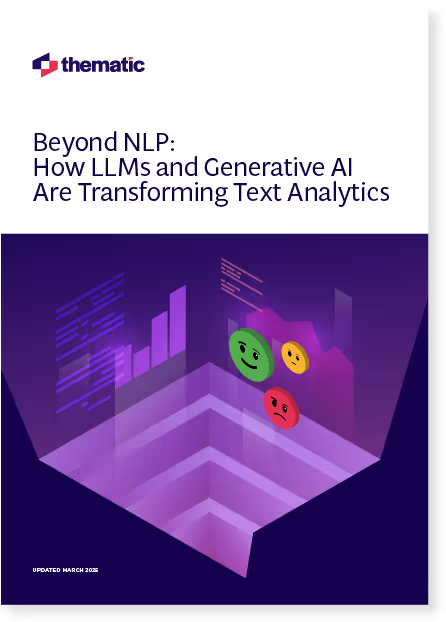
Crucially, after finding the themes, you must prioritize them because not every piece of feedback is urgent. A minor UI tweak requested by two users is very different from a show-stopping bug mentioned by 200 users.
One effective approach here is to quantify the impact of each theme. Look at how often a theme appears and how it correlates with your key metrics. For example, if many customers who mentioned “reporting dashboard” also gave you low satisfaction scores, that theme likely deserves high priority.
Tools like Thematic even offer impact analysis widgets to help with this—showing which themes most strongly affect metrics like NPS or churn. If your analysis shows that “speed/performance issues” are dragging down your NPS while “UI improvements” are mentioned less frequently, you know to tackle the performance problems first for maximum ROI on customer happiness.
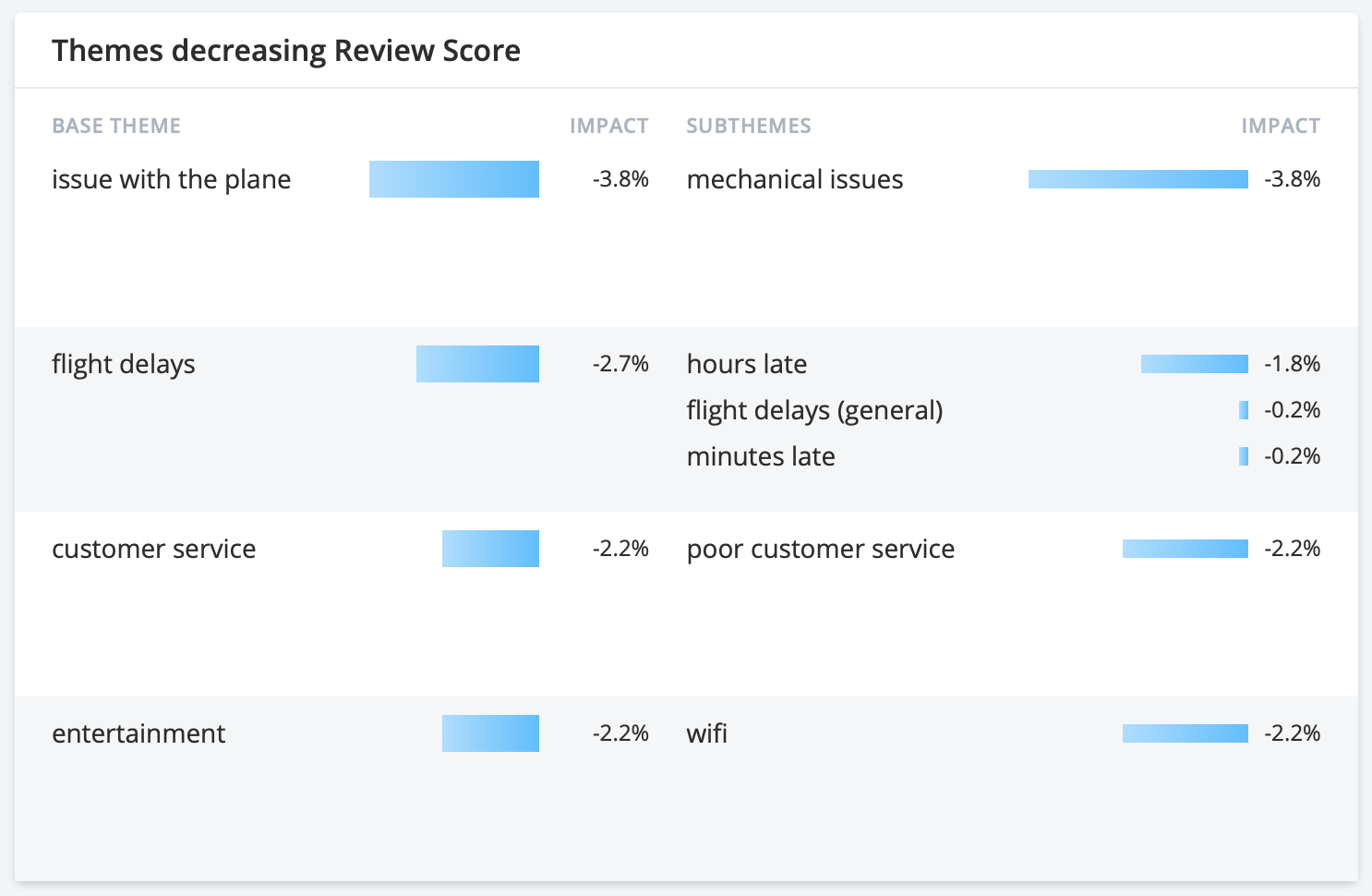
You can also prioritize feedback by looking at two key factors:
For example, a request that perfectly fits your product vision and only takes a small development sprint might jump to the top of the list—even if it’s not the most common complaint.
Let’s go back to the case of Atlassian. This company took this step seriously by mapping customer feedback themes to their product roadmap planning. They made product teams accountable for reviewing the top customer pain points and determining which ones to address in upcoming sprints or releases. By doing so, Atlassian ensured that the loudest, most consistent messages from users (like calls for better performance) translated into concrete plans.
Insights are only valuable if you use them. The next step of your user feedback loop is to take action and make changes based on what you’ve learned. This is where feedback truly drives continuous improvement—it’s time to close the gap between knowing and doing.
To systematically act on feedback, some teams integrate this step into their workflow tools. You could create tickets or user stories in your project tracker of choice for each major feedback item, so it’s tracked just like any other requirement. This ensures it doesn’t fall through the cracks.
Some feedback might result in immediate bug fixes, others in new feature development or process improvements. For internal process feedback (say users hate your signup process), the action could even be outside the product—e.g., retrain support staff, update documentation, etc.
Let’s talk about how you can act on feedback.
Start by translating your prioritized feedback themes into an action plan. This could be as straightforward as a list of improvements, each tied to a feedback insight. For instance,
Essentially, you’re building a roadmap of fixes and enhancements informed directly by what users have said.
Bring in the right people from your team to address each item. Product developers and designers will likely be leading many of these changes. Make sure they understand the context and the user stories behind the feedback.
Sharing real customer quotes or examples can help the team empathize and see the importance of the change (“Users keep saying they can’t find the save button—let’s make it more visible.”). Some actions might be quick wins that can be patched in the next release; others might feed into your longer-term product development cycle.
In the case of Atlassian, they didn’t stop at analyzing feedback—they baked those insights into their product planning. Their product teams would incorporate key feedback themes into their quarterly planning and backlog grooming.
Keep in mind that “acting” on feedback doesn’t always mean building every feature request. Sometimes feedback reveals something you won’t do. That’s okay—the important part is making a considered decision.
For example, if a few customers request a very niche feature that doesn’t align with your vision, you might choose not to pursue it. Acting on feedback can mean deciding not to act in certain cases, but you should still acknowledge the input (which leads to Step 6).
At this point, you are already in the “you said, we did” moment of the loop. It’s incredibly rewarding—not only are you making your product better, but you’re validating to your users that their voices lead to real change. And that sets the stage for the next step: letting users know about what you did (or did not do).

This step is critical for building trust: let your users know that their feedback was heard and acted upon. Closing the loop means circling back to the users who gave input—or to the user base at large—to communicate what you’ve done in response. When customers take the time to give feedback, not hearing anything back is a major letdown. Don’t leave them wondering. Instead, make sure customers feel heard, valued, and appreciated.
How can you close the loop effectively? A few methods:
This is a straightforward way to show responsiveness. Summarize some common feedback and share what you’ve changed as a result. For example, in release notes or a product blog, include a section:
“You asked for X, so we built X. You reported issue Y; we’ve fixed it in this update.”
This directly ties user voices to product changes. It’s satisfying for users to see their input acknowledged publicly.
For individual customers (especially those who had a significant complaint or a specific issue), follow up personally if possible.
A quick email along the lines of “Hi [Name], you mentioned difficulty with our search function. We wanted to let you know that based on feedback like yours, we’ve improved it—you should find it much faster now. Thank you for helping us improve!” can turn a neutral or negative experience into a positive one. This level of personal touch greatly boosts goodwill and loyalty.
Another approach is maintaining a public feedback portal or roadmap where users can see the status of their suggestions. Atlassian does this by sharing relevant links to their roadmap when customer-reported issues are being addressed.
If a user votes for a feature on your public roadmap and then sees it move to “In Development” and eventually “Released,” they feel a part of the process. It’s a transparent way to close the loop at scale. Even if the decision is “Won’t Do,” indicating that on the roadmap with an explanation shows that you considered it (better than silence).
If you have a user community or mailing list, announce major improvements that came from user feedback. For example:
“We heard your feedback on the mobile app login—this week’s update includes a one-tap login based on those suggestions.”
This not only closes the loop but also encourages others to give feedback when they see it leads to results.
When you close the feedback loop, you transform the feedback process from a one-way street into a two-way conversation. Users see that giving feedback isn’t shouting into a void—it’s part of a dialogue. This kind of transparency turns engaged customers into even stronger advocates.
Congratulations—you’ve implemented changes based on user input and closed the loop—great job! Now it’s time to measure the impact and refine your process for the next cycle. A strong user feedback loop is iterative; each cycle should not only improve your product, but also strengthen how you manage feedback moving forward.
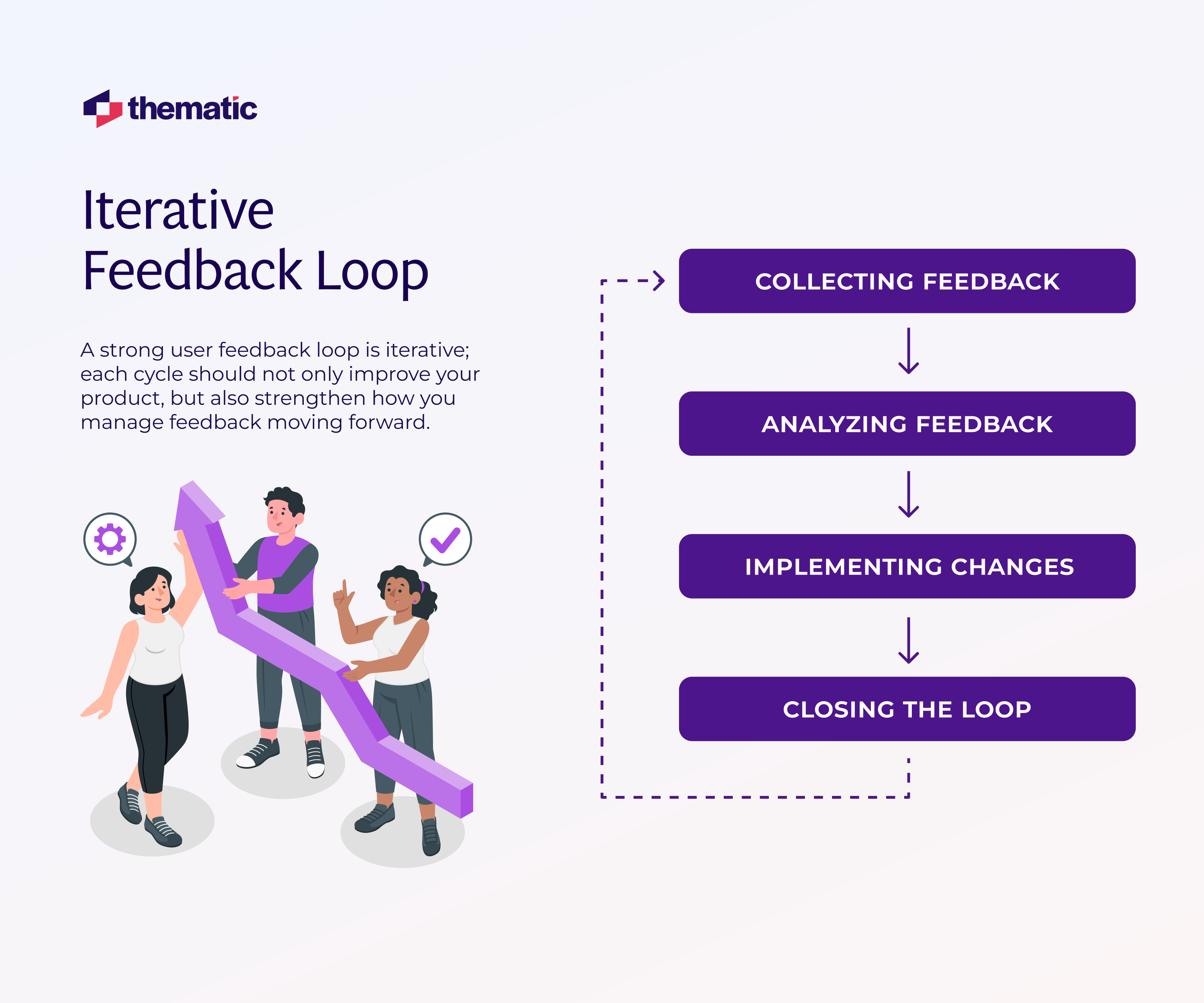
Start by revisiting the goals you set in Step 1. Did your changes achieve what you intended?
Use these insights to fine-tune your loop. Maybe your survey was too long, or one channel isn’t yielding helpful data. Over time, your team will get sharper at gathering customer feedback and turning it into action.
Also consider tracking Customer Effort Score (CES)—how easy it is for users to resolve an issue or complete a task. Lowering customers’ efforts is often a path to stronger customer loyalty.
Finally, celebrate improvements. Let your team know: “NPS jumped 5 points after we addressed the top three issues!” It builds momentum and proves that listening pays off—not just for users, but for the business.
By continuously measuring and refining, your feedback loop becomes a self-improving system—just like Atlassian’s. One that not only makes your product better, but also makes your team better at listening, learning, and evolving with your users.
A well-built user feedback loop drives continuous improvement and strengthens customer trust. By setting clear goals, gathering insights, taking action, and closing the loop, you create a cycle that keeps your product aligned with real user needs.
Over time, this process boosts satisfaction, innovation, and the overall customer experience. It’s not a one-off project—it’s a long-term mindset. The payoff? Better products, more loyalty, and a competitive edge in a crowded market.
So, listen, learn, and improve continuously—your customers will thank you for their business and advocacy.
Ready to experience the feedback look in action? Thematic can help. Request a demo now!
Join the newsletter to receive the latest updates in your inbox.

Transforming customer feedback with AI holds immense potential, but many organizations stumble into unexpected challenges.